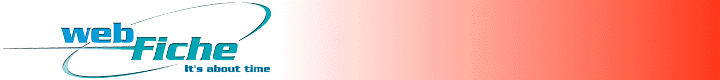|
webFiche pioneered the concept of virtual folders. This concept allows
the System Administrator to create customized folders for individual users or user groups (recommended). After the users have logged on they have a choice of selecting a Branch (if the system is setup
with multiple Branches) Within a branch they can choose to view By Report or By Date:
- By Report: This mode allows the user to choose a
report from any authorized folder. webFiche then presents the user with a calendar of report availability. Just click on a hyperlinked date to view the report for that date. When done simply go back
a page and choose another date to view the report. This is most useful when investigating a report over several different dates, which could actually span years.
- By Date: By far this is the most used option, since users are of most interested in the current days’ reports. With this option a user chooses a date and webFiche presents a list of the reports within a folder. Click on a report to view. When done go back a page and choose another report to view for the same date. This is extremely useful when investigating different reports for a specific date.
After a report is displayed additional data mining functionality
becomes available. Please see the demo in the Products page for more information..
|